
|
|
|||||||
| نرم افزارهای موبایل Mobile Applications معرفی پرسش و پاسخ و درخواست انواع نرم افزار های موبایل در این بخش گنجانده شده است |
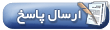 |
|
|
ابزارهای موضوع | نحوه نمایش |
|
#1
|
||||
|
||||
|
HTTP - FTP How to Convert HD Video: TS, MTS, M2TS for Portable Devices
دانلود نرم افزارهای موبایل Part 1: What is HD Video and why should we convert HD video?
Nowadays, more and more families own digital camcorders such as JVC GZ-X900, Panasonic HDC-TM350, SDR-SW21, Canon FS200, Sony HDR-XR100 etc. With these camcorders, we can store many wonderful and memorable scenes.  These camcorders usually record the video as MOD, TOD or AVCHD (M2TS, MTS) video files. All of these files are high definition videos, with perfect video quality. Only one thing for regret - so little devices can support these HD (High-definition) camcorder videos. Normally, you can only play camcorder videos directly from a camcorder on a HDTV with a HDMI, or burn onto DVD disc, then play from Blu-ray Disc player, or play on a computer from the camcorder connected via USB as an external storage device. However, have you imagined playing your camcorder videos on your laptop, iPod, iPhone, Zune or any other portable players? Or even uploading your camcorder videos to YouTube, Myspace, Facebook to share with all of your friends? But all of them can not accept HD video so we should convert our HD video to populard video first. 4Videosoft HD Video Converter is such a HD video converter program to convert hd video to popular video for our portable devices. Part 2: How to convert TS, MOD, TOD, AVCHD (M2TS MTS) to AVI, MP4, WMV FLV etc. Step 0: Download and install 4Videosoft HD Converter  Step 1: Click “Add files” button to load your HD videos. Step 2: Click the "Profile" button to select an output format. Step 3: Click “Open Folder” button to choose your output destination file. Step 4: Click the “Start” to start the conversion. Note: Tips about how to edit HD video. 1: How to change your video effect If you want to adjust the effect of your movie, please click the “Effect” button and a pop-up effect window will appear. It allows you to edit your movie’s effect including “Brightness, Contrast, Saturation and Volume”.  2: How to crop off the black edges and adjust the size of video play region By using the "Crop" function you can crop off the black edge of your video and you can also drag the line around the video image to adjust the video play region to fit for your mobile devices  3: How to split your video The "Trim" function also servers as a video splitter for you to get any time-length video episode. You can set the "Start Time" and "End Time" to set the exact time-length of the clip or you can directly drag the slide bar to the position you want.  4: How to join the videos If you would like to put several files into one output file, please tick the check box of the “Merge into one file”. 5: How to save your favorite picture If you like the current image when preview video, you can use the "Snapshot" option. Just click the "Snapshot" button, the image will be saved and you can click the "Open" button next to "Snapshot" button to open your picture. More HD converter tools: best hd video converter TS converter software AVC Converter |
| جای تبلیغات شما اینجا خالیست با ما تماس بگیرید | |
|
|
|
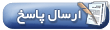 |
| کاربران در حال دیدن موضوع: 1 نفر (0 عضو و 1 مهمان) | |
|
|
اکنون ساعت 01:31 AM برپایه ساعت جهانی (GMT - گرینویچ) +3.5 می باشد.




 حالت خطی
حالت خطی

