
|
|
|||||||
| دانلود نرم افزار و برنامه های کاربردی applications در این تالار به معرفی پرسش و پاسخ و دانلود نرم افزار های مختلف بپردازید (دانلود برنامه) |
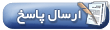 |
|
|
ابزارهای موضوع | نحوه نمایش |
|
#1
|
||||
|
||||
|
دانلود هایرنز بوت Hiren's BootCD آخرین نسخه از کاملترین سی دی راه انداز کامپیوتر و برطرف کردن مشکلات سیستم
در یک کلام اگر کاربر حرفه ای کامیپوتر هستید باید حتما این سی دی رو داشته باشید ... به طور خلاصه این دسته از نرم افزار ها در داخل این سی دی پیدا میشه - Partition بندي و تغيير حجم Partition ها . - رفع عيوب سخت افزاري . - راه اندازي System . - تهيه و بازيابي نسخه پشتيبان از اطلاعات . - Virus يابي . - بازيابي اطلاعات و Partition هاي حذف شده . - ابزار هاي تعمير و رفع اشكال Hard Disk . - مديريت و كار با Drive هاي NTFS . - به دست آوردن يا عوض کردن PassWord در Windows و Bios . - مديريت File هاي Hard Disk ، ابزار هاي مرتبط با Bios و CMOS . و ... بوده آن هم در محيطي کاملا ساده و آسان در قالب يک Boot CD . از قابليت هاي منحصر به فرد اين CD ، دارا بودن يك نسخه ي خلاصه شده Windows XP( آن هم كاملا گرافيكي - در نسخه های قدیمی تر ویندوز 98 موجود است ) مي باشد (بدون نیاز به نصب - لایو ورژن ) اين CD زماني به کمک ما خواهد آمد که دسترسي به محيط Windows نداشته و مي خواهيم به رفع عيوب System از طريق محيط هاي BOOT و DOS بپردازيم که در پاره اي از مواقع الزامي و مورد استفاده خواهد بود . شما براي استفاده از اين CD ، تنها کافي است که آن را داخل CD-Rom گذاشته و از طريق Boot CD Drive اجرا کنيد و به کمک نرم افزارهاي موجود در اين CD به رفع عيوب و مشکلات System خود بپردازيد . ..: Hiren's BootCD :..  ============================= من توصیه میکنم حتما نسخه این رو دانلود کنین (مثل 9.2 )که نرم افزار Norton Ghost 11.0.1 رو داشته باشه http://www.hirensbootcd.org/files/Hirens.BootCD.9.2.zip یک نرم افزار بسیار قویه که شما میتونین به راحتی از کل یک درایوتون (مثل درایو ویندوز) یک بک آپ بگیرین تا هر وقت ویندوزتون خراب شد خیلی سریع برش گردونین به همراه تمام نرم افزارهایی که روش نصب کرده اید . ویرایش توسط دانه کولانه : 04-15-2011 در ساعت 12:45 AM |
| جای تبلیغات شما اینجا خالیست با ما تماس بگیرید | |
|
|
|
|
#2
|
||||
|
||||
|
دانلود Hiren's BootCD لینک مستقیم نسخه Hiren's Boot CD 10 Final
------------------------ Partition Tools - ابزارهاي مرتبط با Partition : - Partition Magic Pro 8.05 : بهترين نرم افزار در زمينه ي Partition بندي Hard Drive . - Paragon Partition Manager 7.0.1274 : ابزاري رايج براي Partition بندي .- Acronis Disk Director Suite 9.0.554 : مجموعه اي از ابزارهاي قدرتمند مديريت Hard Disk . - Partition Commander 9.01 : ابزاري براي Partition بندي Hard با توانايي Undo ( بازگشت عمل انجام شده ) . - Ranish Partition Manager 2.44 : نرم افزاري براي مديريت Boot و Partition هاي Hard . - The Partition Resizer v1.3.4 : ابزاري مخصوص تغيير Size و انتقال Partition ها . - Smart Fdisk 2.05 : نرم افزاري براي اجراي دستور FDisk و Partition بندي و راه اندازي Hard Drive هاي نو . - SPecial Fdisk 2000 : نرم افزاري ديگر براي اجراي دستور FDisk و Partition بندي. - eXtended Fdisk 0.9.3 : نرم افزاري ديگر و بسيار ساده براي اجراي دستور FDisk و Partition بندي و Edit آن ها . - GDisk 1.1.1 : جايگزيني كامل براي نرم افزارهاي تحت داس مطرح FDISK و بيشتر . Disk Clone Tools - ابزار هاي مرتبط با Backup : - imageCenter 5.6 / Drive image 2002 : نرم افزاري مطرح براي گرفتن نسخه ي پشتيبان از Hard .- Norton Ghost 11.0.1 : محصول بسيار قدرتمند از Company بزرگ Symantec در زمينه گرفتن نسخه ي پشتيبان از Hard با قابليت پشتيباني از Usb / Scsi .- Acronis True Image 8.1.945 : نرم افزار قدرتمند Company بزرگ Arconis براي گرفتن Backup كامل از System و عمليات Disk Cloning .- COPYR.DMA Build013 : ابزاري مفيد براي گرفتن Copy از Hard Disk هاي Bad Sector دار ! - Partition Saving 3.40 : نرم افزاري براي Backup گرفتن و reStore کردن . Antivirus Tools - ابزار هاي Virus ياب و Virus كش : - F-Prot Antivirus 3.16 f / 2705 - McAfee Antivirus 4.4.50 / 2705 دو ويروس كش قدرتمند در محيط هاو Menu هاي ساده با قابليت پشتيباني از NTFS . Recovery Tools - بازيابي اطلاعات صدمه ديده : - Active Partition Recovery 3.0 : ابزاري براي بازيابي Partition حذف شده . - Active Uneraser 3.0 : ابزاري براي بازيابي File ها و Folder ها بر روي System هاي FAT و NTFS . - Ontrack Easy Recovery Pro 6.10 : ابزاری ارائه شده از شركت Ontrack براي بازيابي اطلاعات حذف شده توسط Virus ها .- Winternals Disk Commander 1.1 : ابزاري Standard جهت بازگرداني File هاي پاک شده . - TestDisk 6.6b : ابزاري براي Chek و بازيابي Patition هاي حذف شده . - Lost & Found 1.06 : نرم افزاري قديمي و بسيار قدرتمند براي بازيابي اطلاعات حذف شده . - Prosoft Media Tools 5.0 v1.1.2.64 : نرم افزاري ديگر جهت باز يابي اطلاعات به همراه Option هاي فراوان . - PhotoRec 6.6b : ابزاري قدرتمند براي بازيابي تصاوير و فايلهاي پاك شده . - DiyDataRecovery Diskpatch 2.1.100 : نرم افزاري عالي براي بازيابي اطلاعات حذف شده . Testing Tools - ابزارهاي Test و عيب يابي قطعات سخت افزاري : - System Speed Test 4.78 : ابزاري مناسب براي تست سرعت CPU و Hard و ... . - PC-Check 6.0 : ابزاري آسان براي تست قطعات سخت افزاري . - Ontrack Data Advisor 5.0 : نرم افزار شناسايي System براي نمايش شرايط آن . - PC Doctor 3.0 : محافظي براي سيستم شما كه به تست سخت افزاري و كسب اطلاعات در مورد اجزاي مختلف مي پردازد . - Test Cpu / Video/ Disk 5.6 : ابزاري براي تست CPU ، Video و Hard Disk . - The Troubleshooter 7.02 - Test Hard Disk Drive 1.0 مجموعه ابزار هاي Test سخت افزاري ... . RAM ( Memory ) Testing Tools : - DocMemory 3.1b - GoldMemory 5.07 دو ابزار براي Test سخت افزاري حافظه ي RAM . - Memtest86+ 1.70 : ابزاري مناسب براي Test حافظه ي اصلي System . Hard Disk Tools - عيب يابي و تعميير Hard Disk : - Hard Disk Diagnostic Utilities : مجموعه ابزارهاي تشخيص و رفع عيوب بسيار مفيد انواع مدل هاي Hard Disk از قبيل : Seagate Seatools Desktop Edition 3.02 Western Digital Data Lifeguard Tools Western Digital Diagnostics (DLGDIAG) 5.04f Maxtor PowerMax 4.23 Maxtor amset utility 4.0 Maxtor(or any Hdd) Low Level Formatter 1.1 Fujitsu HDD Diagnostic Tool 6.61 Fujitsu IDE Low Level Format 1.0 Samsung HDD Utility(HUTIL) 2.02 Samsung Disk Diagnose (SHDIAG) 1.28 IBM/Hitachi Drive Fitness Test 4.08 IBM/Hitachi Feature Tool 2.03 Gateway GwScan 3.15 ExcelStor's ESTest 3.80 MHDD 4.6 WDClear 1.30 Toshiba Hard Disk Diagnostic 2.00b SeaTools for Dos 1.08 - HDD Regenerator 1.51 : ابزاري قدرتمند و مطرح براي بازيابي و رفع مشکل Bad Sector .- Ontrack Disk Manager 9.57 : ابزاري مناسب براي Test و افزايش توانايي Hard Disk . - Norton Disk Doctor 2002 : نرم افزاري براي تشخصي عيوب Hard شما و تعمير آن . - Norton Disk Editor 2002 : نرم افزاري ديگر براي ويرايش Hard و بازيابي اطلاعات به صورت دستي . - Active Kill Disk 3.1 : نرم افزاري براي نابود سازي و حذف تمامي اطلاعات Hard . - HDAT2 4.5.2 : Test و تعمير Hard براي Bad Sector هاي آن . - SmartUDM 2.00 : ابزاري براي نمايش دقيق مشکلات Hard Dick .- Victoria 3.33 : ابزاري مناسب براي رفع ايراد هاي جزئي Hard .System Information Tools - ابزارهاي دستيابي به اطلاعات سخت افزاري : - Aida16 2.14 : ابزاري مفيد براي استخراج تمامي اطلاعات مورد نياز شما در مورد System تان . - PCI and AGP info Tool / 2705 : ابزاري براي جمع آوري اطلاعات در مورد PCI هاي System . - System Analyser version 5.3q - Navratil Software System Information 0.59.9 - Astra 5.31 - HwInfo 5.0.5 - PC-Config 9.33 / 0408 - SysChk 2.46 ۶ ابزار بسيار قدرتمند و حرفه اي براي نمايش اطلاعات كامل در مورد System . - CPU Identification utility v1.12 - CTIA CPU Informationدو نرم افزار جهت كسب اطلاعات كامل در مورد CPU و وضعيت آن . MBR ( Master Boot Record ) Tools : - MBRWork 1.07b - MBR Tool 2.2.100 دو ابزار مناسب براي BackUp گيري ، بازگرداني، ويرايش، حذف و نمايش MBR . - DiskMan4 : همه نوع ابزار براي نمايش cmos ، bios ، bootrecord و ... .- BootFix Utility : اجراي ابزارها اگر شما به اين بر خورديد : invalid system disk . - MBR SAVE / RESTORE 2.1 : BootSave و BootRest ابزارهايي براي Save و restore کردن MBR . - Boot Partition 2.60 : اضافه کردن Partition در Windows هاي NT / 2000 / XP Multi-Boot Loader . - Partition Table Doctor 3.5 : ابزاري براي repair ، Modify Mbr و حل مشکلات Bootsector . - Smart Boot Manager 3.7.1 : ابزاري براي مديريت Boot . - Bootmagic 8.0 : ابزاري براي تنظيمات Boot و نصب همزمان چند سيستم عامل . BIOS / CMOS Tools : - CMOS 0.93 : ابزاري مفيد براي ذخيره و بازيابي CMOS . - BIOS Cracker 4.8 - BIOS Cracker 1.4 دو ابزار مفيد براي حذف PassWord موجود در Bios . - BIOS Utility 1.35.0 - !BIOS 3.20 - DISKMAN4 - UniFlash 1.40 - Kill CMOS - Award DMI Configuration Utility 2.43 ابزارهايي براي كسب اطلاعات و ايجاد تنظيمات و تغييرات در Bios . MultiMedia Tools : - Picture Viewer 1.94 : نرم افزاري قدرتمند براي پخش تصاوير در محيط Dos با پشتيباني بيش از 40 Format رايج تصويري. - QuickView Pro 2.58 : نرم افزاري براي پخش Video در محيط Dos با قابليت پشتيباني Format هاي مختلف حتي DivX . - MpxPlay 1.55 alfa 2 : نرم افزاري براي پخش Music در محيط ِDos .Password Tools : - Active Password Changer 3.0.420 - Offline NT/2K/XP Password Changer - NTPWD - Registry Viewer 4.2 - ATAPWD 1.2 ابزارهايي مناسب براي برگرداندن و تغيير Pass عبور سيستم هاي عامل ويندوز از قبيل NT ، 2000 ، XP و 2003 و تغييرات در آنها ( به گفته ي بعضي از اساتید! Hack کردن Password ) . NTFS ( FileSystems ) Tools : - NTFS Dos Pro 5.0 - NTFS 4 Dos 1.8 - NTFS Dos 3.02 ابزارهايي جهت دسترسي به Partition هاي NTFS از طريق Dos . - Paragon Mount Everything 3.0 : نرم افزاري قدرتمند براي دسترسي به Partition هاي NTFS ، Ext2FS ، Ext3FS از طريق Dos . - EditBINI 1.01 : ابزاري براي ويرايش Boot.ini در پارتيشن هاي NTFS . Dos File Managers - نرم افزار هاي مديريت File در محيط Dos : - Volkov Commander 4.99 : نرم افزاري قدرتمند براي مديريت File ها در محيط Dos شبيه به نرم افزار مطرح Norton Commander .- Dos Command Center 5.1 : نرم افزاري قديمي براي مديريت File ها در محيط Dos .- File Wizard 1.35 : File Manager ي رنگي و زيبا و در محيط Dos با قابليت Drag&Drop و ساير دستورات . - File Maven 3.5 - FastLynx 2.0 File Manager ۲ بسيار قدرتمند و سريع در انتقال Data از PC به PC از طريق كابل . - LapLink 5.0 : نرم افزاری سبک برای انتقال File ها بين PC ها . - Dos Navigator 6.4.0 : نرم افزاري همچون Dos File Manager ، Norton Commander clone اما با قابليت هاي بيشتر . - Mini Windows 98 : يك Windows كوچك و مفيد با پشتيباني NTFS و Format هاي مطرح از قبيل File هاي فشرده و همچنين داراي Disk Defragmenter و Notpad و Wordpad و ابزارهاي براي پخش تصوير ، Music و Video . Other Tools - ابزارهاي جانبي : - DosCDroast beta 2 : ابزاري بسيار مفيد براي رايت CD در محيط داس ! - Ghost Walker 2003.793 : ابزاري براي تغيير Security ID يا همان SID براي Windows هاي 2000 / NT و XP .- Universal TCP/IP Network 5.93 Dos Tools : - USB CD-Rom Driver 1 : Standard usb_cd.sys driver براي Cd Drive .- Universal USB Driver 2 : Panasonic v2.20 ASPI Manager براي USB Mass Storage . - SCSI Support : SCSI Drivers براي Dos .- Interlnk support at COM1 : دسترسي به ديگر Computer ها از طريق COM Port . - interlnk support at LPT1 : دسترسي به ديگر Computer ها از طريق LPT port . extract.exe pkzip.exe pkunzip.exe unrar.exe rar.exe ace.exe lha.exe gzip.exe uharcd.exe mouse.com attrib.com deltree.exe xcopy.exe diskcopy.com imgExtrc.exe undelete.com edit.com fdisk.exe fdisk2.exe fdisk3.exe lf.exe delpart.exe wipe.com zap.com format.com move.exe more.com find.exe hex.exe debug.exe split.exe mem.exe mi.com sys.com smartdrv.exe xmsdsk.exe killer.exe share.exe scandisk.exe scanreg.exe guest.exe doskey.exe duse.exe biosdtct.exe setver.exe intersvr.exe interlnk.exe loadlin.exe lfndos.exe doslfn.com Windows Tools : - SpaceMonger 1.4 : ابزاري براي نظارت بر روي مقدار فضاي خالي System .- Drive Temperature 1.0 : ابزاري براي اندازه گيري دماي Hard Disk . - Disk Speed1.0 : ابزاري براي Test سرعت Hard Disk .- MemTest 1.0 : ابزاري براي تست حافظه ي System . - PageDfrg 2.32 : بزار Defragmenter براي Windows هاي NT، 2k و XP . - WhitSoft File Splitter 4.5a : ابزار مناسب براي جداسازي File ها . - Ghost Image Explorer 11.0.1 - DriveImage Explorer 5.0 ابزارهايي براي حذف ، اضافه و استخراج File هاي image. - Active Undelete 5.1.010 : بزاري براي بازيابي اطلاعات در Windows .- GetDataBack for FAT & NTFS : يكي از قدرتمند ترين نرم افزارهاي بازيابي اطلاعات . - Drive SnapShot 1.38 : ابزاري براي ساخت Disk Image هنگام شروع به عملکرد Windows . - Restoration 2.5.14 : ابزاري براي recover کردن File هاي پاک شده .- GetDataBack for FAT 2.31 : نرم افزاري براي بازگرداندن اطلاعات براي System هاي FAT . - GetDataBack for NTFS 2.31 : نرم افزاري براي بازگرداندن اطلاعات براي System هاي NTFS .- Startup Control Panel 2.8 : ابزاري براي ويرايش نرم افزارهاي موجود در Startup .- IB Process Manager 1.02 : يک ابزار مدريت پردازش ها براي Windows هاي 9x ، 2k و نمايش اطلاعات DLL و ... . - Pocket KillBox 2.0 : ابزاري که توانايي گرفتن ، خواندن و باز گرداني File هاي پاک شده را دارد . - HijackThis 2.0b : صفحه اي کلي که وظيفه ي detector و remover و ... را به عهده دارد . - RootkitRevealer 1.7 - Silent Runners Revision 50 : يک script رايگان جهت کمک به شناسايي و نمايش Spyware ، Malware و Adware در Startup Process - CurrPort 1.07 : نمايش List ي از port هاي TCP و UDP باز شده روي Computer شما . - Unknown Devices 1.2 : کمک کننده براي يافتن Device هاي شناخته نشده در Device Manager . - PCI 32 Sniffer 1.1 / 2705 : ابزاري براي نمايش اطلاعات همچون Unknown Devices 1.2 . - NewSID 4.10 : ابزاري براي تغيير Security ID يا SID براي Windows هاي NT، 2000 و XP . - Double Driver 1.0 : ابزاري براي Backup گرفتن و Restore کردن . - CPU-Z 1.40 : ابزاري براي نشان دادن اطلاعات Device هاي اصلي System شما . - CWShredder 2.19 : يک CoolWebSearch رايج براي Trojan Remover . - Winsock 2 Fix for 9x - CCleaner 1.32.345 - XP TCP/IP Repair 1.0 : ابزاري جهت Repair کردن Windows XP Winsock و error هاي TCP/IP registry . - EzPcFix 1.0.0.16 : ابزاري کمک کننده براي remove کردن Viruse ، Spyware و Malware . - Content Advisor Password Remover 1.0 : ابزاري براي برداشتن PassWord هاي موجود در IE . - Spybot - Search & Destroy 1.4 - Ad-Aware SE Personal 1.06 / 2705 SpywareBlaster 3.5.1 / 2705 ابزارهايي براي نابودي انواع جاسوس و مخرب . منبع فری دانلود freedanload.com لینکهای کمکی Filename: Hirens.BootCD.10.6.zip Filesize: 269.99 MB (283100236 bytes) ISO MD5: EE6D5EB41802833062F2E3CF2491FBB0 ZIP MD5: 920A321C07298CB25B6B9B292205E8BA ویرایش توسط دانه کولانه : 04-07-2011 در ساعت 03:44 PM |
|
#3
|
||||
|
||||
|
Hiren's BootCD 13.1 All in One Bootable CD which has all these utilities دانلود اخرین نسخه Hiren's BootCD چیست ؟Hiren's BootCD یکی از بهترین مجموعه ابزارهای مورد نیاز برای کاربران نیمه حرفه ای و حرفه ای کامپیوتر می باشد که بدون نیاز به سیستم عامل ویندوز و مستقل از آن (این گونه سی.دی ها را اصطلاحاً Live CD می نامند) اجرا شده و اکثر نیازهای کاربران را رفع می کند. با دانلود و رایت Hiren's BootCD بر روی CD و جایگذاری آن در درایو نوری ، کافیست سیستم را از طریق CD بوت کنید تا ابزارهای جادویی و شگفت انگیز این سی.دی را مشاهده نمایید! این CD دارای ابزارهای بسیار مفیدی از قبیل: بازیابی اطلاعات از هارددیسک ، ابزار پارتیشن بندی هارد ، ابزارهایی برای Backup گیری از هارددیسک ، تست سخت افزارهای سیستم از قبیل هارددیسک ، RAM ، ابزارهایی برای کار با MBR یا همان Master Boot Record ، نمایش اطلاعات سیستمی ، آنتی ویروس با قابلیت اسکن هارددیسک ، ابزارهایی برای اسکن و پاکسازی انواع Trojan ، Worm ، Spyware و... ، ابزارهایی برای بازیابی کلمه عبور سیستم عامل های نصب شده روی کامپیوتر شما ، ابزارهای بهینه سازی و نیز ویندوز زنده! و بسیاری از ابزارهای دیگر ... می باشد که همگی از طریق Dos Boot قابل دسترسی بوده و مستقل از هرگونه سیستم عامل برای اجرا می باشند! ویژگی های کلیدی سی.دی Hiren's BootCD : - امکان بازیابی کلمه ی عبور کاربران از ویندوزهای NT ، 2000 ، XP ، Vista و 7 - قابلیت اجرا به صورت Bootable و عدم نیاز به سیستم عاملی خاص جهت اجرا - دارای ابزاری برای بهینه سازی - دارای ابزاری برای تست RAM و Hard Disk - شامل نرم افزارهای Anti virus ، Anti Spyware ، Anti Trojan و... با قابلیت اسکن و پاکسازی - دارای ابزاری برای مدیریت بر BIOS - دارای انواع File Manager با ابزارهایی برای پشتیبانی از فایل های فشرده - دارای ابزارهایی برای مدیریت بر هارددیسک مانند : پشتیبان گیری ، تست ، بازیابی اطلاعات ، پارتیشن بندی و کار با NTFS - شامل ابزارهایی برای کار با MBR یا Master Boot Record - دارای ابزارهایی برای نمایش انواع فایل های چند رسانه ای از جمله مشاهده ی تصاویر و ویدیوهای DivX - دارای ابزارهای مربوط به شبکه مانند IP Scanner ها و... - دارای ابزارهایی برای Defragmentation هارددیسک  در ضمن آن چه درون این سی دی راه انداز قرار دارد تنها در محیط DOS اجرا خواهد شد. اگر آشنایی کافی با این سیستم عامل ونرم افزارهای درون این سی دی ندارید ، از استفاده به صورت آزمایش و یا تست کردن جدا خودداری نمائید. Changes From Version 13.0 to 13.1 New Added Softwares:
Updated Softwares: Avira AntiVir Personal (07-02-2011), ComboFix (07-02-2011), Double Driver 4.1, Dr.Web CureIt! Antivirus (07-02-2011), GPU-Z (Works from MiniXP), grub4dos 2011-01-15, grubinst 1.2, HBCD Customizer 1.6, HBCD Program Launcher 2.1, Malwarebytes Anti-Malware 1.50.1 (07-02-2011), Memtest86+ 4.20, RMPrepUSB 2.1.617, S&M Stress Tests (Works from MiniXP), Spybot – Search & Destroy 1.6.2 (07-02-2011), SpywareBlaster 4.4 (07-02-2011), SuperAntispyware 4.47.1000 (07-02-2011). Removed Softwares:
Filesize: 390.63 MB (409600952 bytes) ISO MD5: 72080B2EA93D1B9469A09C6A01CB5A7B ZIP MD5: 4F3208D831EC433F5D97DB9B8F875193 Download : Hiren's BootCD 13.1 | Mirror لیست برنامه های هایرنز بوت Antivirus Tools
<UL>Autoruns 10.06: Displays All the entries from startup folder, Run, RunOnce, and other Registry keys, Explorer shell extensio ویرایش توسط دانه کولانه : 04-07-2011 در ساعت 04:29 PM |
|
#4
|
||||
|
||||
|
How to Burn a ISO Image چگونه فایلهای ایزو و ایمیج را رایت کنیم ؟
چگونه بک آپ ها را بر روی سی دی / دی وی دی رایت کنیم ؟ چگونه با استفاده از نرو nero فایلهای iso را رایت کنیم ؟ How to Burn a ISO Image You will need: (1) A ISO Image you wish to burn to CD (2) A Blank CD or a Blank DVD (3) Download  Step 1 Start BurnCDCC.exe Step 2 Click on Browse and choose your iso image  Now choose your Burner and click on finalize now set the Speed to 32X (4X for CDRW) and click on Start How to burn a ISO Image using Nero Burning ROM You will need: (1) A ISO Image you wish to burn to CD (2) A blank CD (3) A copy of Nero Burning ROM Step 1 Start Nero Burning ROM Step 2 Select "Burn Image" from the "Recorder" menu  Step 3 Select "Image files (*.nrg, *.iso, *.cue)". Select your iso file  Step 4 From here it's like any other CD. Click on "Burn"  After few minutes your cd is ready to use |
|
#5
|
||||
|
||||
|
عجب مجموعه کاملیه
دستت درد نکنه بعدا بیفتم جونش ببینم چی چی داره داداااااااا
__________________
This city is afraid of me
I have seen its true face |
|
#6
|
||||
|
||||
|
ببینید تا با نرم افزار نورتون گوست کار نکنین لذت واقعیش رو نمیچشین ...
حتما باید هایرنز بوت رو داشته باشین ... چه استفاده ای داره ؟ یه ویندوز خوب نصب میکنین (یا خصوصا برای اونهایی که ویندوز اورجینال روی لپ تاپشون هست) بعد تمام نرم افزارهای دلخواهتون رو نصب میکنین بعد انتی ویروس نصب میکنین اپدیتش میکنین بعضی ها اخرین اپدیتهای امنیتی ویندوز رو هم دانلود و نصب میکنند بنابراین در این مرحله شما یه ویندوز سالم دارین که کلی روش زحمت کشیده این گاهی هم با دردسر زیاد یکی از سخت افزارهاتون که دشوار نصب میشه هم رو نصب کرده اید و اصلا نمیخوایید 2 ماه دیگه ویندوزتون خراب بشه مجبور بشید کل این راه رو دوباره برید بنابراین در این مرحله با نورتون گاوست یه بک آپ کامل از درایو ویندوزتون میگیرین برای من حدود 3 دقیقه طول میکیشه و در 3 دقیقه هم برش میگردونه (در بعضی روش ها بیش از 1 ساعت طول میکشه) فایل نهایی رو در یک درایو دیگه ذخیره میکنین 3 ماه بعد ویندوزتون خراب میشه .. مثل اب خوردن با 3 دقیقه شما صاحب همون ویندوز سالم و کامل 3 ماه پیش میشین . فقط توجه داشته باشین که وقتی ریستور میکنین کل درایوی که دارین توش ریستور میکنین پاک میشه بنابراین حواستون باشه اگر عکس یا فایل خاصی دارین قبلش منتقل کنین به یک درایو دیگه ... این فقط یکی از نرم افزار های هایرنز بوته ... شاید گاهی پیش اومده که فایل boot.ini ویندوزتون خراب شده و ویندوز بالا نمیاد یا با مشکل NTDETECT احتمالا برخورد کرده این اگر فایل ntdetect در درایو c شما پاک بشه به مشکل بر میخورین و نمیتونین ویندوزتون رو لود کنین یه نرم افزار خیلی ساده برای رفع این مشکل هست یا کلی نرم افزار برای رفع عیوب سخت افزاری و بد سکتور های هارد از همه مهمتر اگر پسورد ویندوزتون رو فراموش کرده این !!!!!! یا خدای نکرده میخواین به سیستم کسی به زور وارد بشین نرم افزارهای بسیار زیادی هست توی نرم افزار .. فکر کن پسورد ویندوزت یاد بره ... |
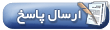 |
| کاربران در حال دیدن موضوع: 1 نفر (0 عضو و 1 مهمان) | |
|
|
اکنون ساعت 01:37 AM برپایه ساعت جهانی (GMT - گرینویچ) +3.5 می باشد.









 حالت خطی
حالت خطی

