
|
|
|||||||
| مقالات آموزش ترفندها... Traning در این قسمت مقالات آموزشی ترفندها نکته ها و .... قرار دارند |
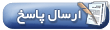 |
|
|
ابزارهای موضوع | نحوه نمایش |
|
#1
|
||||
|
||||
|
دانلود نرم افزار How to Remove Windows 7 Shortcut Extension and Shortcut Arrow Icon و یا مشاهده مقاله
 Microsoft Windows 7 has got best look and feel and many new features too as compared to Windows Vista and XP. Several things you might have customized or tweaked while you have worked on Windows Vista and XP and one such popular tweak was to remove shortcut overlay icon and shortcut word when you create shortcut of any application or file on desktop. If you have wished similar tweak for windows 7 then here is small guide on how to remove shortcut extension and shortcut overlay arrow icon from Window 7. How to Remove Shortcut Extension from Windows 7 1. Click on Start and Type regedit in search bar and press enter (select yes if seen UAC prompt) 2. Navigate to following registry key HKEY_CURRENT_USER\Software\Microsoft\Windows\CurrentVersion\ Explorer 3. Locate “Link” in right pan of registry editor 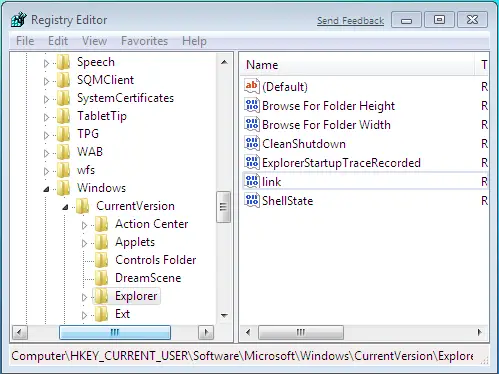 4. Double click or right click-> modify to modify registry key 5. Now change the value from 18 00 00 00 to 00 00 00 00 Press ok and exit regedit 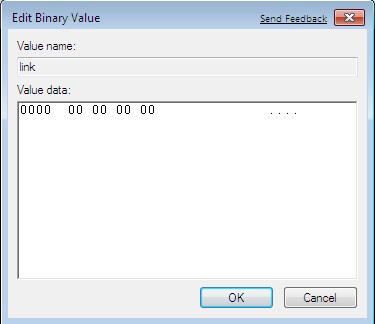 Now try to create shortcut on your desktop and it should not show shortcut extension. How to Remove Shortcut Overlay Arrow icon from windows 7 Download this Reg file and follow readme instruction included within zip file to remove shortcut arrow icon. 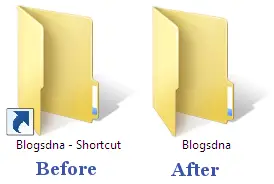 After Applying Tweak Please Note: Do backup your registry before proceeding for any of this tweaks, we will not be responsible for any issue problem or arises by using above tweak . Similar Posts: |
| جای تبلیغات شما اینجا خالیست با ما تماس بگیرید | |
|
|
|
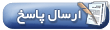 |
| کاربران در حال دیدن موضوع: 1 نفر (0 عضو و 1 مهمان) | |
|
|
اکنون ساعت 12:42 PM برپایه ساعت جهانی (GMT - گرینویچ) +3.5 می باشد.




 حالت خطی
حالت خطی

