
|
|
|||||||
| آموزش طراحی (صفحات وب و انیمیشن) در اين تالار آموزش و مقالات مربوط طراحی صفحات وب CSS و ... و نیز انيميشن و طراحي موضوعات مختلف با نرم افزارهاي گوناگون قرار داده خواهد شد براي مثال آموزش فتوشاپ يا 3ds |
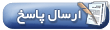 |
|
|
ابزارهای موضوع | نحوه نمایش |
|
#1
|
||||
|
||||
|
80+ Time Saving and Free Photoshop Action Sets To Enhance your Photos [IMG]************************************************************ **********************[/IMG] [IMG]************************************************************ ***********************8[/IMG] [IMG]************************************************************ ***********************9[/IMG] [IMG]************************************************************ ***********************10[/IMG] Photoshop is a wonderful tool that not only lets you create amazing graphics but also automate your work and improve your workflow. With Photoshop Actions, you can perform your repetitive tasks with a simple click that not only saves you time but helps improving your efficiency. Photoshop actions allow you to record a sequence of commands and operations that you can set aside and can access afterward. They can also perform some extremely complex techniques with just a push of a button. Here we have compiled a list of 80+ top-quality Photoshop actions to share with you, so you can expedite your design work. Before presenting our hand-picked collection of downloadable Photoshop Actions, however, we would like to offer a short explanation on how to install and create your own Photoshop Actions. Creating Photoshop Actions Creating Photoshop actions is very simple. All you need to do is open up the “Actions” palette and click the New Action button as seen in the picture below:  A new window pops up giving you different options for creating actions. Name the action and then place it in a set. For quick access, you can assign a shortcut to your action that will immediately activate it in Photoshop. This is a useful option to be used for those actions that you use with regularity.  Hitting the “Record” button allows you to record your desired actions by carrying out the necessary steps. The only thing that needs to be remembered here is selection sizes, saving and other specific steps will be duplicated precisely as you perform them in the action. So, you need to keep your steps as generic as possible so that they will work on the complete range of the images you want the action to apply to. Once you’re done, hit the “Stop” button in the action menu. Your action has been recorded. Now you can hit the “Play” button if you want to perform the action on another file. Installing Photoshop Actions There are numbers of ways to install Photoshop actions. Dragging the downloaded actions into the ‘Actions” folder enclosed within the “Presets” folder in your Photoshop application folder is the easiest way. Note: you may need to restart Photoshop so that the installed actions can appear in the actions menu. On the other hand, hit the little arrow on the right of the actions menu and then click the “Load Actions” option to quickly install the downloaded actions into the Photoshop.  Useful Photoshop Action Sets Photoshop Actions – 4  Red Action  Action Contagious  Polaroid GENERATOR V1  Antique Action  Infection  Once Upon a Time – Vintage ATN  Magical effect 4.0  Toasted Photoshop Actions  Ghost Stories Photoshop Action  JJ’s Durazno-Melon Actions  LIGHT BULB  Action 01  Oldmatic Photoshop Action  Forest Action  Photoshop Action 15  Landscape Action  Photoshop Action: Foliage  Photoshop actions – 11  Polaroid Generator 2  Fearless Action  Photoshop Color Actions 2  Black white sepia PS action  Bright Eyes  Retro Action  Blue action  Photoshop Action: Diabolic  300 Action  Vintage Photoshop Action  sa-cool Action 2.02 Retro  Cool photo effect action  Thinking of you action  Action Set 1  set 28  Portrait Action  Coffee  Dazzle Effects  Action Set 07  Teeth Whitening Action  Black And White  Alibi  Summer Heat Action  Photoshop Action 25  Fairytale actions  24 Photoshop Actions  Not Like the Movies Action  Remember Me Action  Almost Exclusive Action  Vanilla Tones II Action  Cross-Processing ATN  FrostBite  16 yellow fog  Ghost Stories  HDR Tools  Darker effect 5.0  Action Liberty walk  10 dark vintage  Supernova Effect  The Photographer Photoshop Action  Photoshop Action 1  Create round photo stickers or add sticky tapes!  OUT OF BOUNDS Photoshop actions  Lomography Action  Blurred Frame Action  Soften skin effect  Crystal Ball Action  Old Parchment  Fun FX: Digital Corruption  Fun FX: Film Urban Blue  Magic Skin Action Set  FilmStrip Action!  2011 Calendar – Photoshop Action  Color Correction Action  InfraRed Photography Action  Action 008  Magical effect 4.2  Photoshop Action Variety  Crime Action  Unspoken action  Vintage action set 4  (rb) نکات طراحی صفحات وب افکت های زیبا تکنیک های طراحی صفحات اینترنتی جدیدترین کد ها - منو های زیبای css |
| جای تبلیغات شما اینجا خالیست با ما تماس بگیرید | |
|
|
|
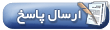 |
| کاربران در حال دیدن موضوع: 1 نفر (0 عضو و 1 مهمان) | |
|
|
اکنون ساعت 06:59 AM برپایه ساعت جهانی (GMT - گرینویچ) +3.5 می باشد.




 حالت خطی
حالت خطی

